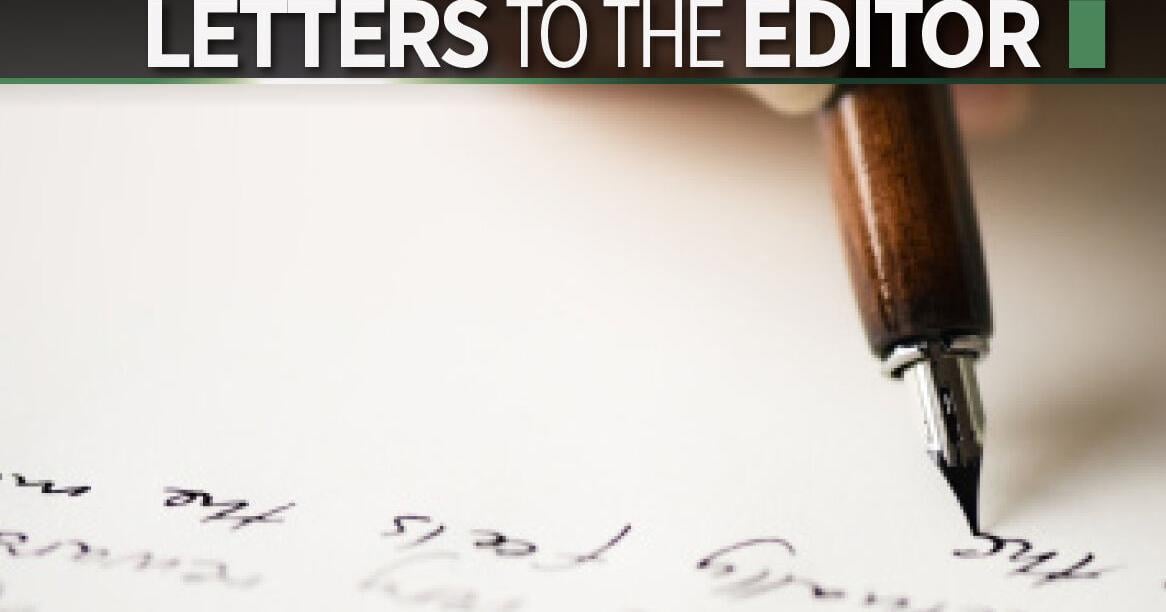Apple’s latest operating system, iOS 18, is poised to revolutionize the user experience with a wide range of new features and enhancements. This update is focused on improving customization, accessibility, and overall functionality across the iOS platform. From changes to the lock screen to upgrades in native applications, iOS 18 promises to change the way users interact with their devices.
One of the standout features of iOS 18 is the increased emphasis on personalization. The lock screen now offers new color gradient options for the clock picker, customizable buttons, and dark mode wallpapers, allowing users to tailor their devices to their unique style. The home screen has also received a major upgrade, with a dark theme for icons, customizable colors and sizes, and flexible icon placement within a grid, enhancing both the visual appeal and functionality of the interface.
The control center has been redesigned to be more user-friendly, with customizable toggles, resizable controls, and the ability to add third-party actions, ensuring quick access to commonly used features and making navigation more seamless.
iOS 18 introduces several new accessibility features, including music haptics, eye tracking, motion cues, vocal shortcuts, and sound actions. These features aim to make Apple devices accessible to a wider range of users, regardless of their abilities.
Enhancements to communication and browsing include redesigned tapback reactions in the Messages app, the ability to schedule messages in advance, SMS via satellite, and upcoming RCS support. The phone application now includes T9 dialing for easier contact search and number dialing. Safari introduces a new reader mode and highlights feature to improve information access and browsing efficiency.
Updates to the music application include better queue management, new shuffle/repeat icons, and enhanced AirPods support for Siri interactions with head gestures and improved voice isolation. The photos application undergoes a complete UI overhaul, with new search functions, editing tools, and background removal features.
Productivity and organization receive a boost with seamless syncing between the calendar and reminders apps, a redesigned notes application with audio note transcriptions, and an improved calculator app with new features for equations and graphing. The gaming mode optimizes performance and reduces latency, while the wallet application introduces tap-to-cash and a new UI for payments.
System-wide enhancements include a reorganized settings app, new features in the maps application for exploring the outdoors, updates to the health, fitness, and journal applications, as well as improvements to the weather and shortcuts applications. CarPlay now supports contact photos in iMessage notifications for an improved in-car messaging experience.
Overall, iOS 18 is a comprehensive update with over 120 new features and enhancements that aim to transform the iOS ecosystem, making interaction with devices more personal, efficient, and enjoyable. Users can look forward to a significantly improved user experience with this latest update from Apple.